Moment
This app came with two “hefty” costs: its $4.99 asking price (relative to its functionality) and its toll on my phone’s battery life as it constantly ran in the background. The following statistics show the amount of minutes I had used my phone each day.

It’s shocking, to say the least. Monday and Friday, I was overwhelmed with not only homework, but also extracurricular commitments so my phone usage was low. However, in the middle of my test week, I averaged approximately 229 minutes on my phone, or 3.8 hours. Of the average 18 hours that I am awake, I spent approximately 3-4 hours glued to my phone screen throughout the day. This includes waking the phone to check messages and time, responding to incoming notifications, and media consumption. My data from Moment underscores the test’s goal: discovering (under realistic conditions) how much I really rely on my phone to communicate and consume media.
MyDataManager
The following data from MyDataManager displays the amount of data I consumed while using my phone over the course of my test week.


In complete honesty, the fact that I had used more WiFi data than cellular data over the course of the week was not surprising. Just before the week started, I received a notice from T-Mobile warning me that I had exceeded my monthly allowance of 3 GB of LTE data, and that they would be slowing down my cellular data speeds. Furthermore, WiFi is present at my home, my workplace, and throughout my entire campus. LTE is only used in dead areas (predominantly my bathroom), the bus between the two campuses of my university, and for Spotify sessions in my car.
Despite this, the mere fact that I use upwards of 5 GB of WiFi data in a week, and over 3 GB of cellular data within the first half of the month underlines my reliance on data during my smartphone usage. In order to further understand this reliance on data for my media usage, I noted every morning before I began my day which apps I used. These applications are presumably the ones that caught my attention between my bed and the bathroom door, and thus so important that I could not wait until I had officially begun my day to begin the interaction between my phone and myself. I charted the apps, organized by day. The colored apps are the ones I used each day, repeatedly. Of those apps, only the Clock app and the official iOS Messages app does not require data. Interesting…
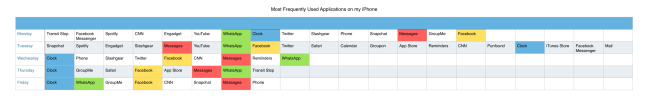
iOS Usage
While iOS does not allow any single application to find out how much time or data I spend when I use the applications on my phone, the platform has some data usage information available for users to view at their will. Under Settings ➔ Cellular, iOS gives me information on my call times and cellular data usage, broken down app by app as shown below.

Yes. I see the section that places my monthly cellular usage at 17.8 GB. While I cannot attest to its accuracy, I do scroll through and recognize the applications that use the most of my cellular data. Those applications include: Facebook (1.4 GB), Netflix (1.6 GB), Saavn (1.1 GB), Safari (1.8 GB), Spotify (3.4 GB), and YouTube (2.8 GB). Every single one of these applications demand some source of data to function fully. And I use these apps on a regular basis, if not every single day.
Reflection
I use a lot of data. Period. Any guesses as to what I will structure my media diet project around?
